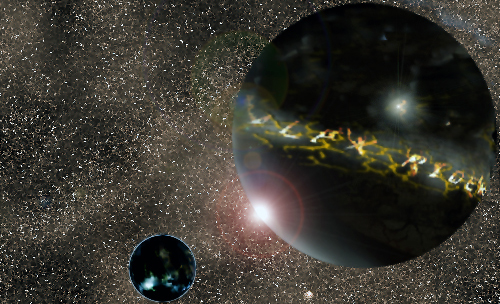
 |
 |
 |
 |
 |
WEB PAGE PROBLEMS AND SOLUTIONS

There are many websites available that tell you how to troubleshoot problems during the web page creation process, but in order to prevent that from even happening it is good to remember some basic principals. This is the subject of an article at Useit, a website that allows you to learn the worst common website design mistakes of others. Avoid having to troubleshoot at all!
Try to keep your search keywords simple, so that it is easier for search engines to find your site. Do not use cumbersome PDF files for general every day online reading, because they are harder to read and navigate through. Make visited links and unvisited links diffeernt colors so that it is easier for users to guide themselves through your site. Your website should be easie to read, or "scannible," and not feature small, hard to find words. Allow users to resize your text to make it easier to read.
Remember to make your page titles accessible for search engines to pick up. Avoid designs that users would ten to ignore (valid things that look like ads, for example), and keep the web page standard and consistant. It is usually not a good idea to open pages in a new browser window, as it hinders navigation. Finally, listen to your users and customers, answer their questions and consider their comments and criticisms.
For the day to day creation problems that will arrive, a website that might help is The HTML Source. It answers a lot of common questions beginning web designers will come across. On top of that, it is full of tutorials and resources that will help you in the design process.
Overall, I think the ultimate guide to trouble shooting can be conveyed in three simple steps;
- Plan the design.
- Check Web Pages That Suck;
- If your planned page looks remotely like anything described here, go back to the drawing board and start all over again.
When designing this webpage, I tried to use as many good principles as possible. The background is clear of the text, the text is big and easy to read, everything is ina set place and columns were kept narrow. Above where you see the home key is an example of a button and navigation bar that will later be used. Link colors are defined and easy to see. The graphics all have alt labels, and everything is streamlined. Another tip I used for this site is based on one I read about at Blackle. Blackle is a website that is a mirror of Google except with a black background instead of a white, stating that if more websites used black backgrounds monitors wouldn't have to produce as much energy. Hopefully, while maybe not a template of a perfect website, this page is a valid example of what a good page could be.